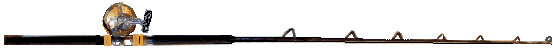Page Errors
You may occasionally come across a faulty link that will result in an error page. This may be a link to a page that no longer exists on the KinsaleAngling.com website . If you are unable to locate what you are looking for on our site, please contact us to report the bug at
Screen Resolution
Our website may not be displaying as it should on certain screens. Areas of the website may overlap or may not be visible. This is due to the various screen settings and monitor displays that the website is viewed on. The website’s preferred resolution is 1024x768 pixels and the current minimum resolution is 800x600 pixels. If this is affecting your order you can contact us directly at
Cookies
These are files used by many websites to store information. In the case of our site they are used to process your order. If your web browser is blocking cookies, you can access our cart in the following ways:
B) If you are using Firefox, go to "Tools --> Options" and click on the "Privacy" tab. Click on the "Cookies" section and then the "Exceptions" button. Add the address http://bookshop.kennys.ie and click the "Allow" button.
C) If you are using Netscape, go to "Tools --> Cookie Manager" while you are in our shopping cart, and click on "Allow cookies from this site".